
HOW TO IMPORT OR OPEN OMF FILE IN CUBASE.
1. Open Cubase.
2. Create ”New Project”
3. Make sure that the ”Templates” is on ”Empty” and click ”Ok”
4. Select the location where you want to save the Project and click ”Make New Folder”, name the project folder and click ”Ok”
5. Go to ”File” on Cubase.
6. Select ”Import” click ”OMF”.
7. Locate the OMF file you want to import to Cubase.
8. Click on the ”OMF” file and click ”Open”.
9. accept to ”Create new Porject” on the option, you can click ”YES” or ”NO”. ”Yes” mean you will create your own project without using the previous one. ”NO” mean you will be using the previous one.
10. To make sure that all the tracks opens, Click ”Select All Tracks” to mark all the ”Audio Tracks” yo want to import.
11. Click ”Ok”
12. Now that the job has opened save your work ”Save As”.
Have in mind that no mixing plugins or works shall open a long with this OMF file.
You can now buy me a beer by Subscribing to this Channel (REAL MONEY STUDIO – RMtv)
THANKS FOR BEEN HERE…

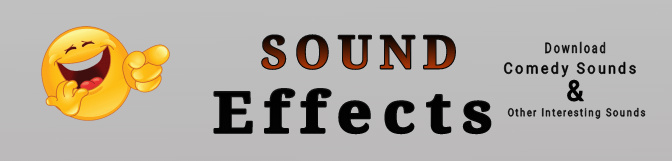


Give Feedback About This Article