
If you are using MTN and Your Phone does not support automatic configuration, to setup MMS: Select Settings > Wireless controls > Mobile networks > Access Point Names. Press the Menu key and select New APN. Select Name, enter MTN MMS and press OK. Select APN, enter web.gprs.mtnnigeria.net and press OK. Username enter web in Password enter web press OK. Select MMS Proxy, enter 10.199.212.2 and press OK. Select MMS Port, enter 8080 and press OK. Select APN type, select mms and press OK. Select SaveYour Phone does not support automatic Data configuration, to setup Select Settings> Wireless controls> Mobile networks> Access Point Names. select New APN. enter MTN Internet. enter web.gprs.mtnnigeria.net , Username enter web in Password enter web press OK. Select APN type, select default then save. Press the radio button next to MTN Internet to set the profile as default. Press the Home key then Menu and select Browser. Press the Menu key and select More> Settings> Set home page.

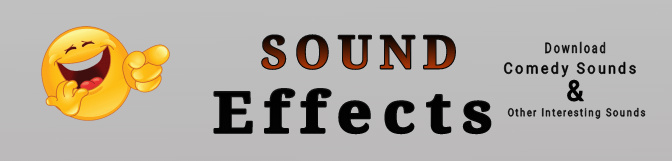


Give Feedback About This Article