
[Watch tutorial video] How To Check Your/my YouTube Total Watch Hours using mobile phone or any device | Know when you will be Enable to Earn or make money from your YouTube channel.
1. ‘Sign in’ to YouTube.com
2. Type this link in your Browser – https://studio.youtube.com/ and you will be redirected to your YouTube Channel Dashboard.
3. Click ‘Monetization’
‘___ Public watch hours’ is total watch hours
‘4,000 required’ is the Total watch hours required by YouTube before one enable to earn money from YouTube Channel’

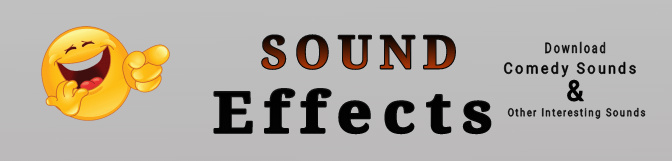


Give Feedback About This Article