
This is 11 very easy ways on how to uninstall existing WordPress and in reinstall it.
- Visit your website hosting and login to your Cpanel (control panel)
- Roll down to SOFTWARE click on SOFTCULOUS APP INSTALLER
- Click on INSTALLATIONS
- Click on X (X means remove)
- Click on REMOVE INSTALLATION.
That is all on how to install existing WordPress installation.
If you want to reinstall new WordPress.
- Click on RETURN TO OVERVIEW
- Click on INSTALL NOW
- CHOOSE THE VERSION OF WORD PRESS YOU WANT TO INSTALL
- Choose INSTALLATION URL
- SITE DESCRIPTION
- ADMIN USERNAME
- ADMIN PASSWORD
- ADMIN EMAIL
- SELECT LANGUAGE
- Click on INSTALL
That is all on how to install or reinstall WordPress.
To login to your Admin panel visit yoursite with /wp-admin
Example: www.yoursite.com/wp-admin
Thanks for reading please share…

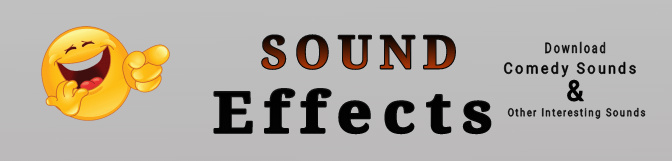


Give Feedback About This Article